

Zellexe
-
Posts
9 -
Joined
-
Last visited
Posts posted by Zellexe
-
-
2 minutes ago, Jaymacibe said:
How do you then add the customization to the creator?
I didn't see an option to upload on the game if I had one.
When you're customizing your character there's a big button right in the middle of the bottom. Forgot what it is called but it should bring up a menu where you then select which preset you'd like to use in that folder.
-
6 minutes ago, ElizaKawaii said:
Sure would be nice to play. Queues are too long. Maybe next week
I've been waiting for 8 hours so far ;_:

-
2 minutes ago, Judith said:
Amazing suggestion, yet nothing is showing for me here. (edit: OMG FORMATTING ON THIS SITE IS HARD)
I forgot you have to actually log into the character or save the profile while making it to get it >.<.
Here's some instructions I found on how to do it in-game.
1.Log on your character
2.Take a screenshot
3.A green card icon should appear over your experience bar. Click it.
4.A window with your screenshot history will pop up. Click the second tab.
5.At the bottom of the window, there's three icons. Click the one in the middle. (Looks like a dude with a floppy disk)
6.Another window should pop up, showing your character. Click the floppy disk at the bottom. -
Just now, S2Hestia said:
My character while waiting :/
Those boobs defy gravity.
-
12 minutes ago, Judith said:
snip
You know you can get the characters customization profile and have everything exactly the same way again...then just edit the height :P
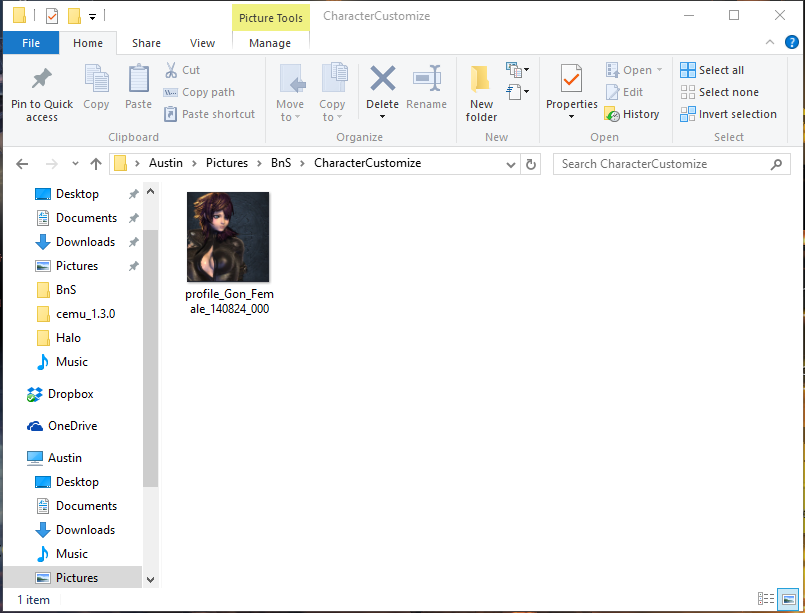
-
I want to kill every Lyn I see, no mercy. They almost *cricket* me off as much as gnomes in WoW.
-
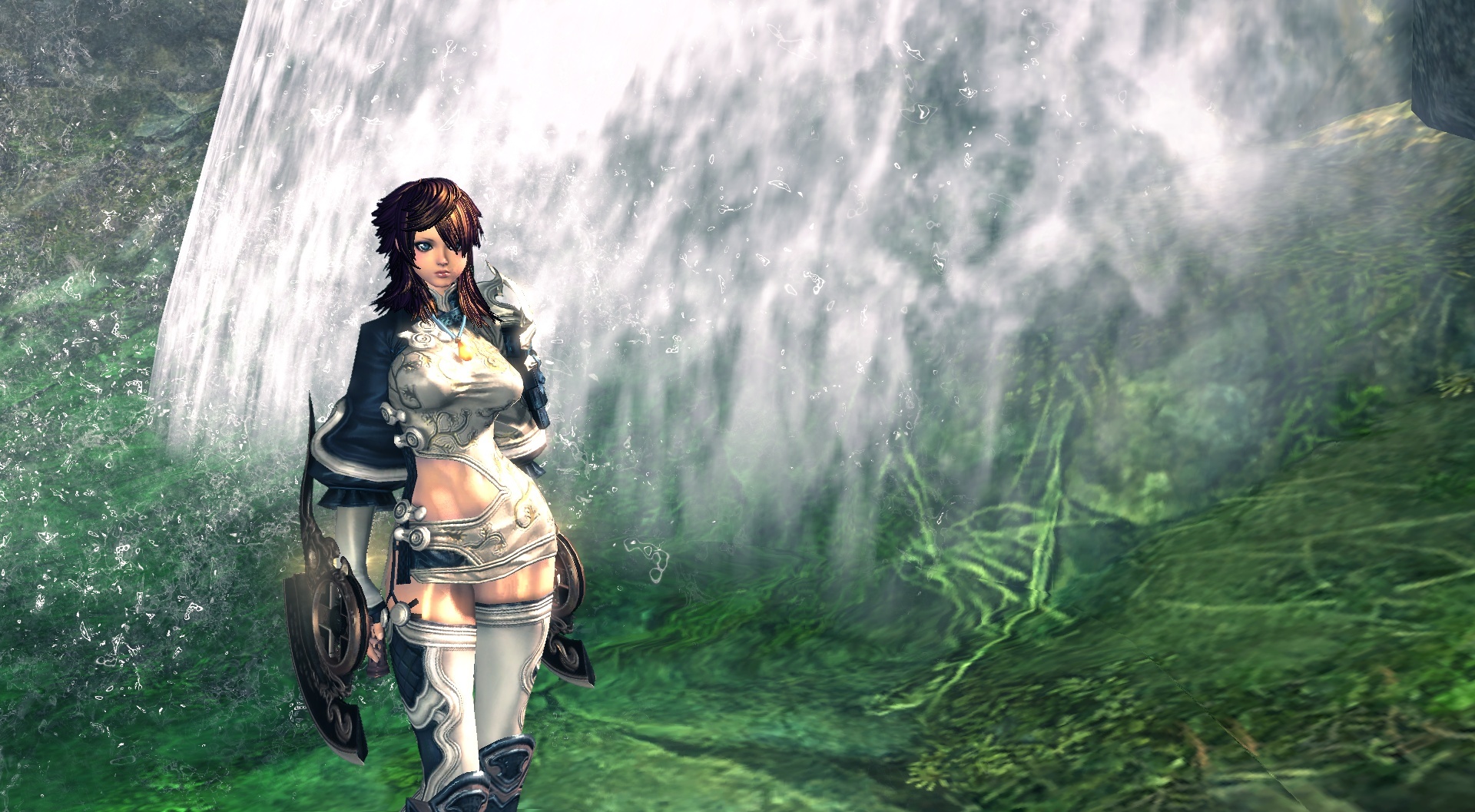



Show off your characters!!
in General Discussion
Posted · Edited by Zellexe
You look beautiful..even though you pasted the link wrong and I can't see it...heh
Never mind...I take that back now that I see you're a Lyn >.>.